How to Scrape Google Maps Data for Free
Introduction
Google Maps is a web-based mapping service that offers data-rich information on areas, businesses, and landmarks. Its ability to provide valuable data to businesses, researchers, and developers makes it an essential tool to have. However, scraping Google Maps data can be important for optimizing marketing campaigns, researching competitors, and business insights.
Background Information
Google Maps provides a database that allows businesses and individuals to analyze and get information about a particular area. Some key data features include the location of competitors, customer demographics, and customer reviews, which can aid in creating marketing campaigns. As such, it is essential to know how to scrape Google Maps data without violating ethical and legal guidelines.
Step-by-Step Guide
Here is a step-by-step guide for using the MapLeadScraper browser extension to automatically scrape and download data from Google Maps:
Step 1: Download the MapLeadScraper browser extension
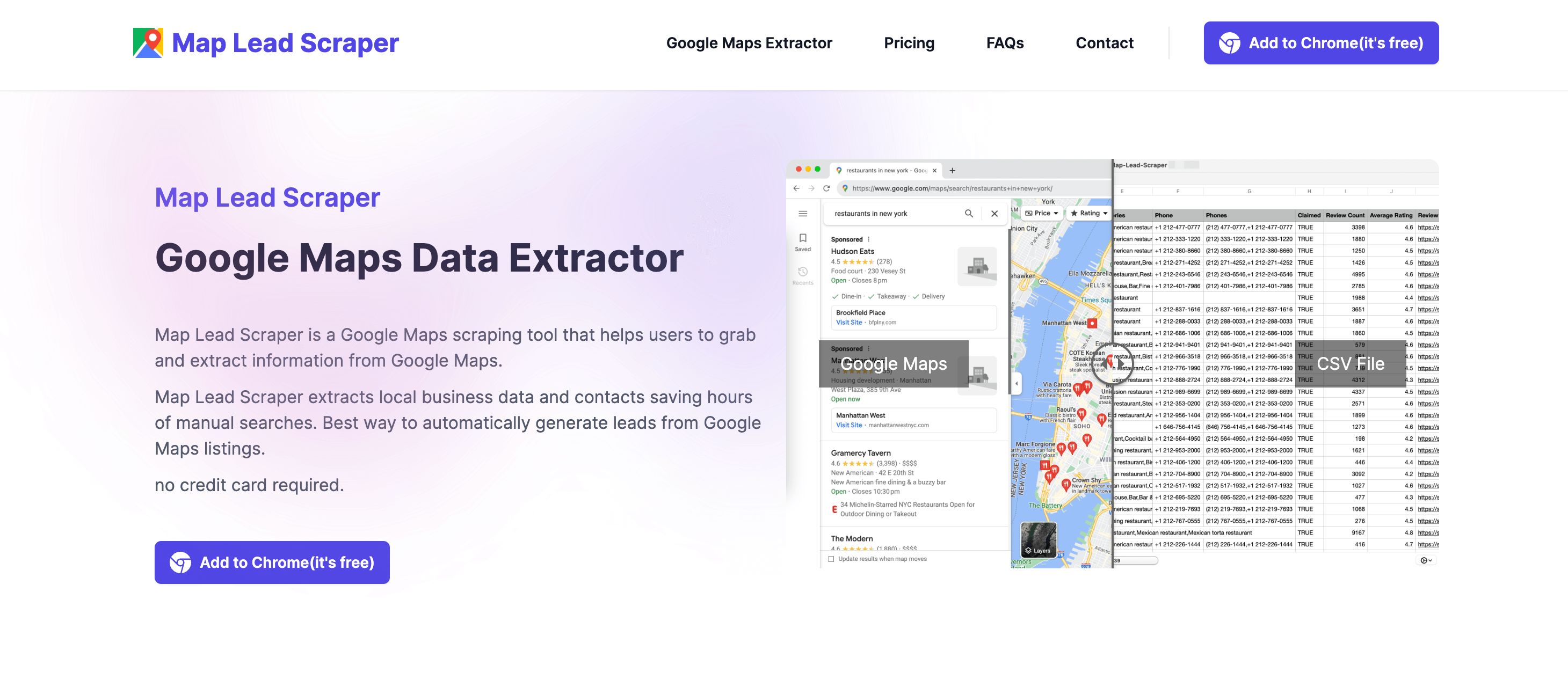
- Go to the official website mapleadscraper.com (opens in a new tab).
- Locate the download section on the website and click on the "Download" button to download the MapLeadScraper browser extension installation package.
- Save the installation package to a folder on your computer.
- Open your preferred web browser and go to maps.google.com (opens in a new tab). then Login to mapleadscraper.com (opens in a new tab)
Step 2: Use the MapLeadScraper extension to scrape and download data
- Locate the MapLeadScraper browser extension in your browser's toolbar.
- Click on the extension icon to open the MapLeadScraper popup window.
- The extension will automatically scrape the data from the Google Maps search results page and download it into a CSV file on your local device.
In this video, we will show you how to use "MapLeadScraper," a free and user-friendly browser extension, to quickly scrape and export business data from Google Maps.
Troubleshooting Tips and Common Errors:
- Make sure you have an active internet connection while using the MapLeadScraper extension.
- If the extension is not working or not scraping data correctly, try refreshing the Google Maps page and repeating the scraping process.
- If you encounter any unexpected errors or issues with the extension, you can try reaching out to the MapLeadScraper support team for assistance.
Please note that scraping data from websites may be subject to legal and ethical considerations. Ensure that you comply with all applicable laws and terms of service when using the MapLeadScraper extension or any similar tools for scraping data.
Common Challenges and Solutions
- Blocked scraping requests by GoogleSolutions: Use scraping tools with anti-blocking capabilities or rotate IP addresses to avoid detection.
- Inaccurate scraped dataSolutions: Use more comprehensive search queries to improve the quality of the data collected.
- Unclear legal guidelinesSolution: Familiarize yourself with the legal guidelines regarding web scraping, including the use of robots.txt files.
Conclusion
Scraping Google Maps data is essential for deriving valuable insights for businesses, researchers, and developers. Always avoid violating ethical and legal guidelines when scraping data with the correct settings configurations, scraping tools, and solutions to various obstacles.
Additional Resources
Here are some additional resources to guide you further on web scraping:
- Map Lead Scraper Chrome Extensions ( https://www.mapleadscraper.com (opens in a new tab) )
- Robots.txt Wikipedia (https://en.wikipedia.org/wiki/Robots.txt (opens in a new tab))